Tag: apple
-
Why Apple doesn’t have a password sharing problem
We’ve all heard about Netflix and Disney+ cracking down on their users sharing account access with friends & family that aren’t in the same household. Why aren’t we hearing about the same for Apple TV+? Apple is in an advantageous position, offering much more than streaming TV shows. Sharing one’s Apple ID Password means not…
-

Native Display Controls on macOS
MacOS supports controlling the brightness of attached displays via they keyboard. The user can even control monitors separately, simply selecting the controlled monitor via the mouse. I use that all the time. Unfortunately, macOS and Mac monitors communicate through an arcane, apple-specific protocol instead of the standard DDC/CI protocol. This means that only some monitors that are…
-
Why can’t calls on iOS just be muted?
So many zoom calls Simultaneous speaking Why no speaker mute? Tiffany McBride
-
Why Apple’s ARM Transition is Going to Work
Today it happened. Apple did announce that they are, in fact, transitioning to custom-built ARM processors for Macs. Although they didn’t explicitly say “ARM” during the keynote today, I’m assuming their new CPUs will be based on the ARM architecture as the devkit they announced today is running their A12 ARM processor and it seems…
-
iOS Needs User Accounts
Apple just added mouse/trackpad support to iOS and launched a line of keyboards for and trackpads for the iPad. The iPad is being marketed as a portable computer that you can replace your… well… computer with. But unfortunately, it’s not. Not without user accounts.
-
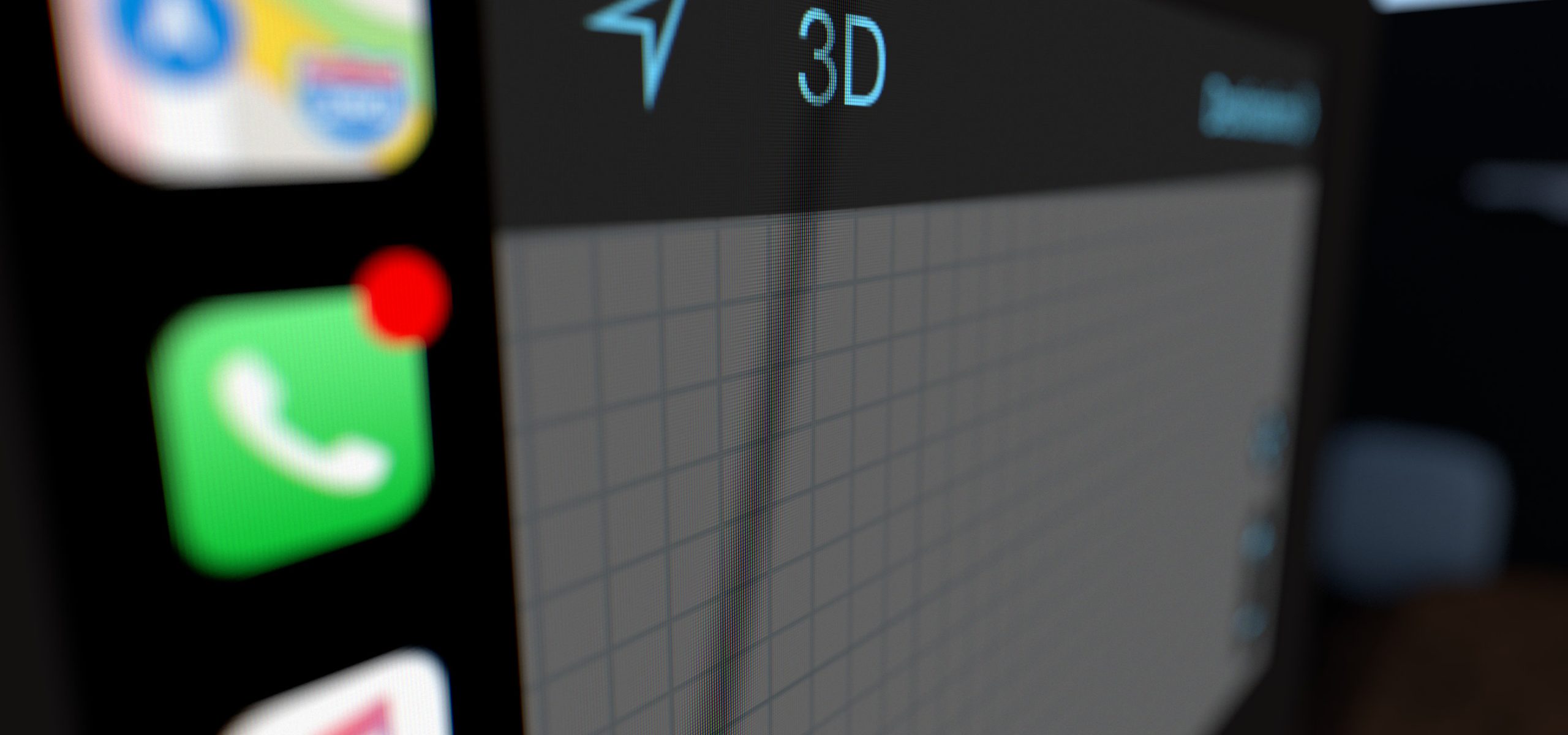
CarPlay and cellular infrastructure
CarPlay is a great concept, increasing the lifespan of vehicles by potentially running their infotainment apps through connected smartphones with ever evolving software. It’s been around for a while now and it’s installed in millions of vehicles from different manufacturers. But it’s still a gimmicky feature, because a major point has been left out in the…
-
Thunderbolt Target Boot Mode
Macs still have this incredibly useful, not very well-known feature: target disk and target boot mode. In combination, they allow you to boot one Mac using the boot partition of another Mac. Why is that useful? Well, here’s the number one use-case: If you have a MacBook – a portable work computer – but need…
-

Logitech K811 “Easy-Switch” Review
Often, reviewers writing for tech sites only get access to a product for a couple of days . In this short time, it”s impossible to find out about all the little quirks tech products like this keyboard have. I’ve been using the Easy-Switch for almost a year now and here’s a review that covers all the pros and cons…