Tag: technology
-
Why Apple doesn’t have a password sharing problem
We’ve all heard about Netflix and Disney+ cracking down on their users sharing account access with friends & family that aren’t in the same household. Why aren’t we hearing about the same for Apple TV+? Apple is in an advantageous position, offering much more than streaming TV shows. Sharing one’s Apple ID Password means not…
-
The Deepfake Defense
With deepfakes, it will be difficult to claim that anyone has ever said anything, since any evidence of it might be fake.
-
Thoughts on AI
Now that we have language models… great! I can just write this post as bullet points and you may simply copy/paste into the AI of your choice and turn it into a text that I’m sure is better than what I could conjure in an hour.
-
Why Apple’s ARM Transition is Going to Work
Today it happened. Apple did announce that they are, in fact, transitioning to custom-built ARM processors for Macs. Although they didn’t explicitly say “ARM” during the keynote today, I’m assuming their new CPUs will be based on the ARM architecture as the devkit they announced today is running their A12 ARM processor and it seems…
-
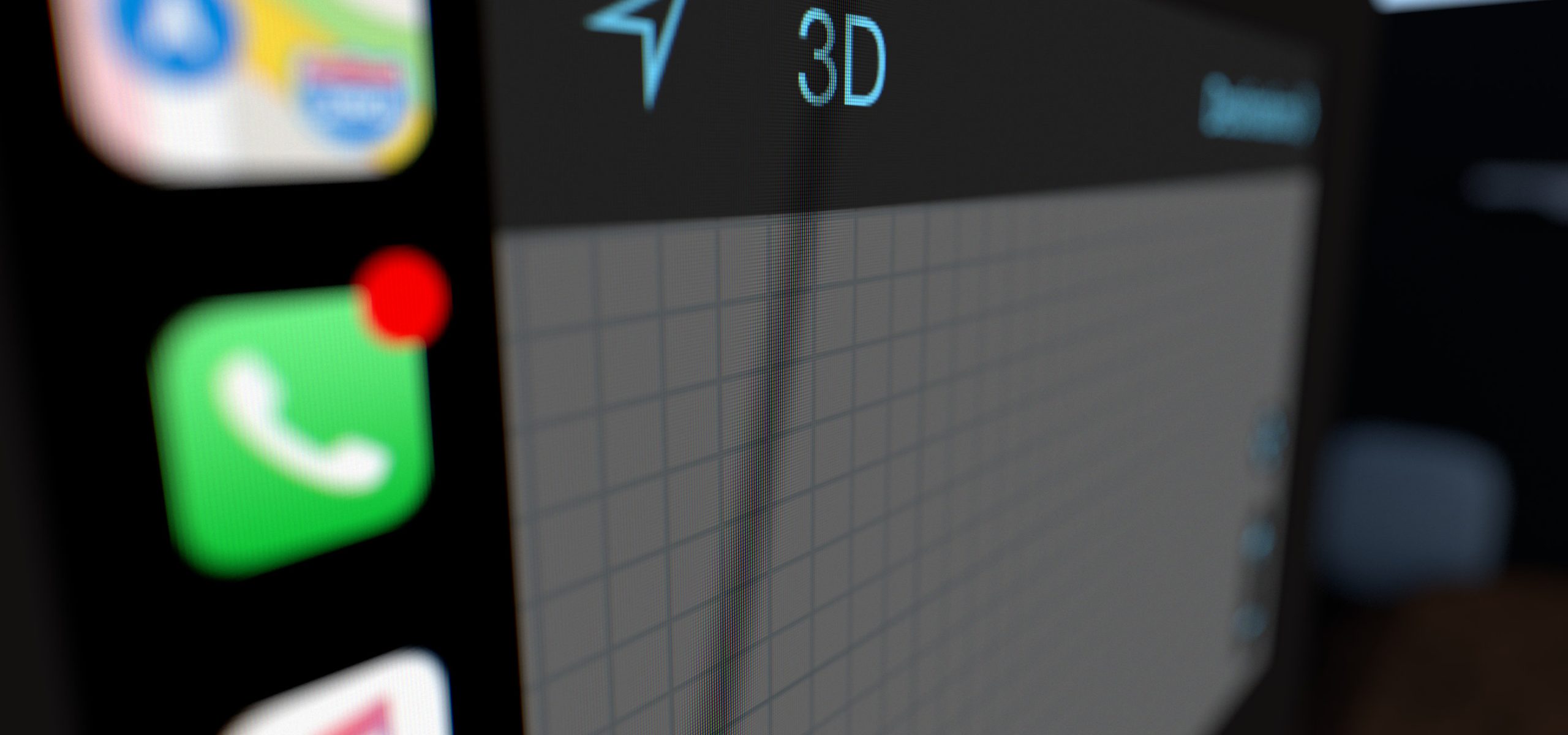
CarPlay and cellular infrastructure
CarPlay is a great concept, increasing the lifespan of vehicles by potentially running their infotainment apps through connected smartphones with ever evolving software. It’s been around for a while now and it’s installed in millions of vehicles from different manufacturers. But it’s still a gimmicky feature, because a major point has been left out in the…
-
Thunderbolt Target Boot Mode
Macs still have this incredibly useful, not very well-known feature: target disk and target boot mode. In combination, they allow you to boot one Mac using the boot partition of another Mac. Why is that useful? Well, here’s the number one use-case: If you have a MacBook – a portable work computer – but need…